Microsoft has finally taken the veil of its new Windows operating system. Windows 8.1, as depicted by it name is just an upgrade to Windows 8. The new features in this version of the OS are so important that you wonder how on earth Microsoft left them out in the first place. Below are the new improvements and feature that you will find in Windows 8
The Start button
The Start button has been part of Windows since the invention of sliced bread. Most folks wouldn't know what to do with their PCs without a start button and yet somehow Redmond decided to leave it out this time around. When I first booted Windows 8, I was like "What the..." . As a result i had to actually Google and watch YouTube videos on how to move around this new environment. So start button is back people, time to celebrate. Sorry third party app developers.
The revamped Metro UI
The Metro or Modern UI as Microsoft prefers to call it has been given a face lift. There are now more tile sizes available to further enable you customize your PC. A larger tile and a small tile are now available. The large tile is really good for apps which display a lot of data such as the weather app and the small tile can be used for non metro icons like the Adobe suite.
More color options are now available and you can now use any color from the color wheel like panel. The desktop wallpaper can now be used as the background of the Metro UI.
More settings have been availed to the Metro UI such as Display settings which you could only access from the desktop control panel in Windows 8.
Windows Search
The Search feature has been tremendously improved in Windows 8.1. You can now search for anything on the PC without having to go through a click-athon. In Windows 8, you had to be very specific with what you were searching for and you had to select the category for it otherwise Windows would tell you that what you are searching for isn't available.
Better Apps
The Built in app have been improved. These include the Windows Store and Social networks such as Facebook. Navigation and touch gestures within these apps has been improved as well. This was such a headache in Windows 8 as most apps would not scroll smoothly
The photo app now enables you to edit the pictures. It has some really powerful tools that allow you to make good changes to your photos and even add special effects.
Internet Explorer 11 is now the default web browser in this version of Windows. This is for both the desktop browser and the Metro browser. The big deal is however with the metro browser as this now supports many tabs and technologies like WebGL and improved HTML5.
Better Multitasking
Multitasking in has been improved by enabling the user to decide how much space to allocate a given app on the screen. You can now run upto three apps at the same time on the screen.
This of course only applies to the Metro UI as the desktop side has always been a powerful multi tasking system since the invention of the tire.
Under the hood improvements
Windows 8.1 boots faster, has improved battery life for laptops and has better security (including Trusted Boot for UEFI systems)
The video driver has been upgraded to WDDM 1.2 and it has support for Miracast, which lets you send video over Wi-Fi to large HDTVs . Graphics processing now takes advantage of the main memory
More more information on how upgrade to Windows 8.1 of how to get your system activated, please drop your question in the comment box below and we shall get back to you ASAP.


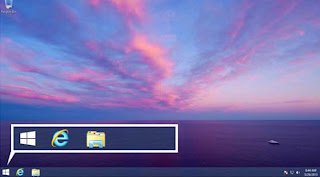







Just updated to Windows 8. My Bluetooth doesn't work anymore. Need help ASAP.
ReplyDelete