If you have an outlook.com account, you will be excited to know that Microsoft has not only re branded SkyDrive to OneDrive, It has added more apps to the menu. Word, Excel, Power Point and One Note have been added to the list.
Microsoft has ruled the desktop document processing world via its Microsoft Office application. This application is so part of everyday usage that most people actually think it's packaged with Windows.
When it comes to online work, the situation has been a little different. Google docs have been for long the preferred online document processing application.
Microsoft's online office applications have always been available but were hidden. You could access them if you wanted to edit a Word or Excel document from your outlook email or SkyDrive. They are now displayed on the menu and are as functional as there desktop counterparts. The applications provide the added advantage on online storage and the ability to easily use online content such as templates. The only draw back is the processing speed as all the processing is done online. Your internet speed will also be a huge determinant when it comes to the experience.
 |
| Power Point Online |
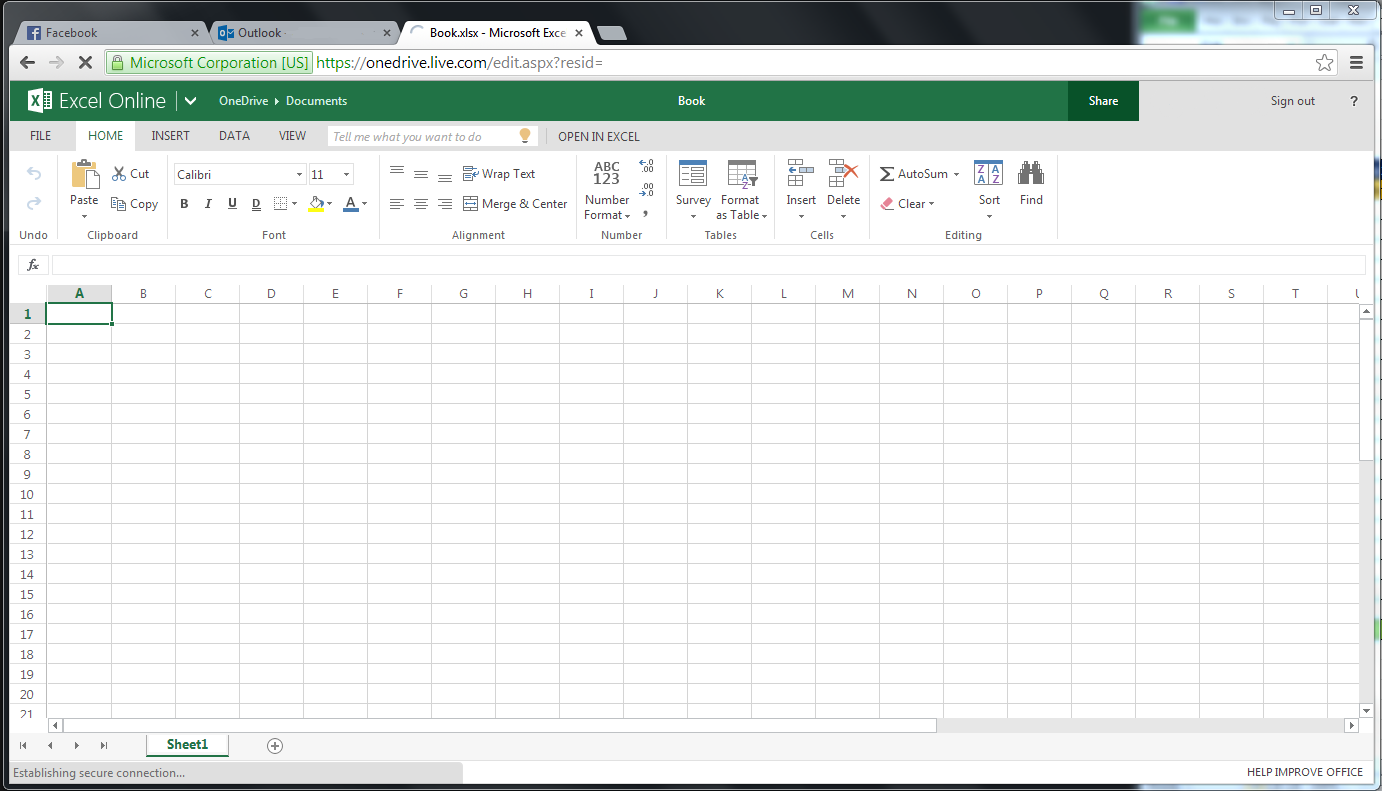 |
| Excel Online |
The apps seem to be nicely compatible to all the major web browsers. And best of all, it's FREE. All you need is an account. This is a big plus for Microsoft as it seems to actually be getting its decisions right this time around from a consumer point of view. But I feel they are a little bit to late for the party. This is something that should have been done as soon as Google docs were up. What do you guys think about the timing of this update.



No comments:
Post a Comment